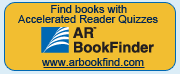Room 17 Home
WELCOME
- Please visit my Amazon Wish List for helpful classroom supplies. All supplies are considered to be shared use in the classroom for all students. This Wish List will be updated periodically.
- A list of commonly used links for Room 17 is located below.
- To view "Recent Activity/Posts," please scroll to the bottom of the page.
- Links to our other pages contain further information with related attachments located on each page.
- Students and parents can access the WVUSD My Portal website for access to school academic programs.
- Userrname: ######@stu.wvusd.org
- Password: [Google Password]
- Be sure to logged-in to only your child's Google account.
- Use Think Central to view your child's math assessment and scores.
- Login by visiting My Portal (use WVUSD Google Login) > Applications > Think Central
- Userrname: ######@stu.wvusd.org
- Password: [Google Password]
- Be sure to logged-in to only your child's Google account.
- See Table of Contents for an estimated schedule of quizzes and tests: Link: Table of Contents
- Students are expected to complete 10% "Syllabus Progress" by the end of each month.
-
- AUG 10%
- SEP 20%
- OCT 30%
- NOV 40%
- DEC 50%
- JAN 60%
- FEB 70%
- MAR 80%
- APR 90%
- MAY 100%
- Students take STAR reading assessments each month at school to determine current reading level.
- Students are assigned an AR point goal each trimester based on their reading level.
- Students select and read books in their ZPD ("Reading Range").
- Students may take quizzes on books read from Scholastic Book Clubs, the classroom library, school library, public libraries, or home.
- Students take AR quizzes to earn points to reach their goal.
- Students must also maintain an 85% average score on AR quizzes.
- Learn more about AR and how you can support AR success at home (see "Parents AR" PDF download).
- Find eligible AR book titles, book reading levels, and AR quiz point values at www.arbookfind.com.
- Learn how to use AR Bookfinder this video.
- Sign-up to receive notifications about your child's AR tests.
- Parents must use an invitation code to logon (available upon request).
- What is Renaissance Home Connect?
- Class Activation Code: GNRWN
- Orders are submitted on the first Friday (school-day) of each month.
Posts


MyPortal Instructions
- Visit: myportal.wvusd.org
- Username: ######@stu.wvusd.org (###### = student ID number)
- Password: Vejar123

Scanning and Submitting
Scanning a Document as a PDF

Renaissance Place
- About once a month, students take a STAR reading assessment through the Renaissance Place website at school.
- The STAR Test produces a score knon as the students' ZPD (Zone of Proximal Development; a.k.a. “Reading Range”).
- An example of your child’s score might be 1.5 – 2.5 (interpreted as 1st grade reading level at month 5 through 2nd grade reading level at month 5).
- With their ZPD ("Reading Range") in mind, students are taught to choose books to read at their reading level.
- Classrooms visit the school library once a week. Students may check-out 2 books from the school library each week and are encouraged to not take these books home so they can return to the library later that same week and check out other books.
- Students may check out 1 book at a time to take home from our classroom library as desired.
- Students should alternate between fiction and non-fiction literature.
- Most of the books at school are marked for easy reference, but they may also choose books from home, Scholastic book orders, the public library, etc.. Books that do not have a marked reading level may be looked up at www.arbookfind.com.
- The teacher assigns AR point goals each trimester based on students' reading levels.
- This goal is modified for certain students based on individual needs/abilities.
- Students take AR quizzes to earn points.
- In second grade, 2-3 AR quizzes each week are usually sufficient for students to earn enough AR points to reach their goal on time.
- AR Quizzes must be taken at school.
- If they do not pass the quiz they may re-read the book and re-take the quiz.
- Students are encouraged to read at home 20 minutes/day and may bring those books to school to take quizzes if they are within the child's ZPD.
- Parents can view their child's AR progress through AR Home Connect. (An "Invitation for Renaissance Home Connect" is required to login.)
How to use AR BookFinder
- Students may take quizzes on books read outside of school on books within their ZPD ("Zone of Proximal Development," or informally known as their "Reading Range").
- Students' ZPDs are posted in the classroom.
- Please refer to AR Bookfinder (www.arbookfind.com) to determine the reading level of a book and its AR point value.
- Quizzes must be taken at school after the student finishes reading the book.

READ ALL ABOUT ME POSTERS
We can’t wait to learn all about the one and only special you when you present your decorated Read All About Me poster.
Each week 1 student will take home a Read All About Me poster to decorate and share with the class. It is due the following Friday. Every student will be chosen throughout the school year and then be honored as a Valuable Vejar Vaquero (VVV) at the next Spirit Day Assembly (first Friday of every month) in our school amphitheater.
Please decorate it with photographs, drawings, stickers, glitter, ribbon, and lots and lots of color. Color everything! Use your creativity and have fun with this family project to work on at home.
You will present your poster to the class when it is due. Practice reading your poster to your family, your friends, or even your pets and stuffed animals. Your friends will also ask you questions about your poster so be ready to talk. J


ST Math Goals
ST Math Goals
End of –
Aug: 10% Jan: 60%
Sep: 20% Feb: 70%
Oct: 30% Mar: 80%
Nov: 40% Apr: 90%
Dec: 50% May: 100%
Scholastic Book Orders
Dear Families,
This is a friendly reminder that your Reading Club orders are due by the 1st Friday of each month (Spirit Day). You can place your orders online at scholastic.com/readingclub using my class activation code: GNRWN